Essential Mobile iOS Application Testing Techniques
Elevating the efficiency of iOS app testing demands a strategic approach. Here are key strategies to optimize your testing process:
- Understand Your Target Market: Conduct thorough market research to identify prevalent iOS versions and device models among your target users. Focus your testing efforts on these devices to ensure broad compatibility without exhaustive testing on every available iOS device.
- Prioritize Performance Testing: Vigorous performance testing is essential to evaluate loading times, scalability, and stability under varying workloads. Continuous performance testing ensures a seamless user experience and prepares the app for future scalability and growth.
- Emphasize User Experience: Align with Apple’s emphasis on user convenience by prioritizing an exceptional user experience. Test usability, scalability, accessibility, localization, and GUI elements meticulously to meet the high standards expected by iOS users.
- Leverage Automation Testing: Harness the benefits of automation testing to streamline the testing process, detect more defects, and expand test coverage while saving time. Choose automation tools like XCTest and XCUITest tailored to iOS apps to maximize efficiency.
- Utilize Reliable Emulators/Simulators: While real device testing is ideal, leverage emulators or simulators when necessary. Select reputable options to simulate device environments accurately, understanding their limitations compared to real devices.
- Monitor App Resource Consumption: Assess your iOS app’s resource consumption, including battery usage, data consumption, and memory usage. Optimizing resource utilization is crucial to ensure a positive user experience and prevent excessive strain on device resources.
- Conduct Comprehensive Network Testing: Account for varying network conditions by conducting thorough network testing. Assess app performance across Wi-Fi and mobile networks of differing speeds, ensuring seamless operation under diverse network conditions and transitions.
Exploring Testing Methods in iOS Application Testing
iOS application testing encompasses a spectrum of testing methods, each crucial for ensuring the app’s quality, functionality, and user satisfaction. Here are the key testing types employed by developers to enhance their iOS apps:
- Unit Testing: Unit testing verifies individual units within the app, ensuring methods, functions, or procedures perform as expected. By isolating units, developers can detect and address flaws early in the development cycle, facilitating efficient bug fixing and future modifications.
- Integration Testing: Testing evaluates interactions between different app units, validating data exchange, interface compatibility, and communication. This ensures seamless coordination among various app components.
- Functional Testing: Functional testing verifies that app functionalities align with expected input and output, ensuring a smooth user experience across various actions such as log-in processes and content sharing.
- Performance Testing: Performance testing assesses the app’s responsiveness, speed, stability, and reliability under diverse conditions like network variations, device types, and user loads, ensuring a consistent and uninterrupted user experience.
- Security Testing: Security testing safeguards the app against potential vulnerabilities and threats, ensuring data privacy and protection from unauthorized access and breaches.
- User Interface (UI) Testing: UI testing examines the visual aspects of the app, such as buttons, icons, text, and layout, to ensure a visually appealing and user-friendly interface.
- Usability Testing: Usability testing assesses the app’s ease of use and intuitiveness by observing real users interact, offering valuable insights for enhancement and improving the overall user experience.
- Compatibility Testing: Testing ensures consistent app performance across various devices, operating system versions, and network environments, enabling broader accessibility and user reach.
- Beta Testing: Beta testing entails deploying the app to a restricted group of users to collect real-world feedback, enabling developers to make essential adjustments and polish the app before its official release.
Closing Thoughts
The rising popularity of Apple’s high-quality devices has led to a surge in iOS application development. However, meeting Apple’s stringent standards requires thorough iOS app testing. We’ve outlined critical considerations for efficient iOS app testing to aid in this endeavor. These insights apply to iOS apps and to testing mobile applications across platforms.
Note: If you want to read the complete article, please visit this link https://usatimemagazine.co.uk/essential-mobile-ios-application-testing-techniques/



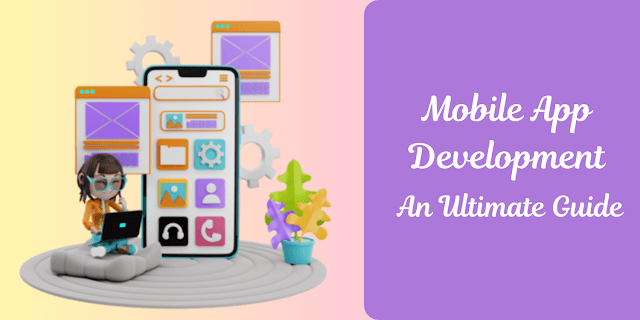
Comments
Post a Comment