What are the Different Types of QA Testing Tools?
QA testing tools enhance testing efficiency, accuracy, and overall productivity. They provide valuable functionalities for various testing activities. Let’s explore the different types of QA testing tools and factors to consider when selecting automated QA testing tools.
1. Test Management Tools
Test management tools facilitate the planning, execution, and reporting of testing activities. They offer features for creating and organizing test cases, managing test data, tracking defects, and generating test metrics and reports. These tools help streamline the testing process, improve collaboration among team members, and ensure comprehensive test coverage. When choosing a test management tool, consider its compatibility with your development environment and technologies, ease of use for your testing team, integration capabilities with other tools and systems, scalability to handle your current and future testing requirements, and the availability of support and a vibrant user community.
2. Automated Testing Tools
Automated testing tools enable the creation and execution of automated test scripts, reducing manual effort and increasing testing speed, accuracy, and repeatability. These tools provide a framework or scripting language for designing and running automated tests. They often support multiple programming languages and offer features such as record-and-playback, script customization, and integration with test management tools. When selecting an automated testing tool, consider its compatibility with your development environment and technologies, the learning curve for your testing team, the flexibility to handle different application types (web, mobile, desktop), support for other testing frameworks, integration capabilities, and the availability of resources and support.
When choosing automated QA testing tools, consider the following factors:
- Compatibility with the development environment and technologies used.
- Ease of use and learning curve for the testing team.
- Integration capabilities with other tools and systems.
- Scalability to handle current and future testing requirements.
- Availability of support and a vibrant user community.
3. Performance Testing Tools
Performance testing tools measure and analyze software performance under different conditions, helping identify bottlenecks, optimize performance, and ensure the software meets performance requirements. These tools simulate various user loads, network conditions, and system configurations to assess how the software performs under stress. They generate reports and metrics highlighting response times, throughput, resource usage, and other performance indicators. Consider the compatibility of the performance testing tool with your technology stack, its capability to simulate realistic scenarios, the level of customization and control it offers, the ease of result analysis, and its reporting capabilities when choosing a performance testing tool.
Read the complete blog: https://www.headspin.io/blog/qa-testing-a-comprehensive-guide



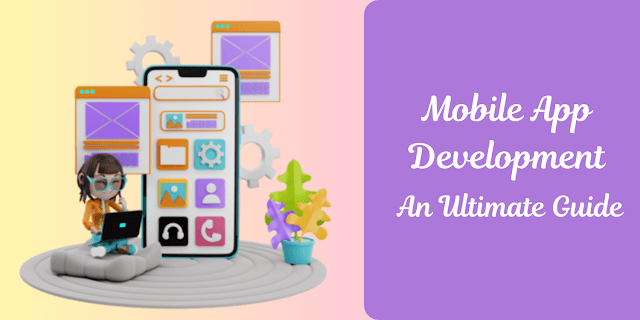
Comments
Post a Comment