What are the best practices for optimizing web application performance?
Best practices for optimizing web application performance
1. Preparing the performance testing environment
In this stage, the QA team and software developers should work towards defining the performance acceptance criteria and objectives of the testing. This involves determining the performance metrics that need to be measured, what kind of workload will be used in the testing environment, and how to simulate the real-world user environment as close to the real scenario as possible. Additionally, it is important to define the thresholds for each metric to understand when the application is not performing as expected and requires further improvement.
Once the performance objectives are determined, the test environment should be set up.
Following this, the team should plan the performance test data and configure the test tools. The ideal test environment often includes network configurations, hardware, and software tools.
Organizations should carefully involve both software developers and testing engineers in this stage to establish a fully functional and effective test environment.
2. Designing the test cases & scenarios
After an effective testing plan is created and the environment is set, teams should focus on designing the test cases and scenarios to ensure that the performance objectives set at the beginning are met during the actual testing process. In this stage, the testers can identify and predict all the situations users may need any help or support with. Hence, the test cases and scenarios must be designed based on the user stories and use cases of the web application to ensure that all potential user actions are covered.
3. Executing the test
The effectiveness of the test plan creation and environment configuration significantly impacts the success of test execution. The tests should be conducted on a regular basis and in different environments (such as development, staging, and production) to make sure that the web app can work stably and smoothly in all possible scenarios. This stage can be broken down into two stages:
- Stage 1: This involves conducting actual performance testing aligned with the test design. This phase offers an opportunity to identify errors and bugs related to the app’s speed, responsiveness, and stability.
- Stage 2: After the tests are completed, the team analyzes results with detailed graphs and reports to identify issues across the entire process. This allows developers to find specific solutions for the issues and determine which codes of architecture require modifications to help the web app perform better with different workloads.
4. Making improvements
After analyzing the performance data, testing teams should try to make adjustments to the codes and architecture to improve and optimize the web app’s performance. This phase requires the software developers and testing engineers to work collaboratively, where the former needs to make necessary tweaks to the code while the latter needs to retest the web app to verify if the changes are effective.
5. Deploying and monitoring production
In the concluding phases of the web app performance testing, the teams deploy the web app in the production environment and monitor the performance regularly to check for fluctuating performances. Repeated tests help to detect any potential flaw in terms of the web app’s speed, responsiveness, and stability to ensure immediate remediation steps.
Read more: If you want to check the complete blog, you can check https://www.headspin.io/blog/need-for-performance-testing-in-web-apps



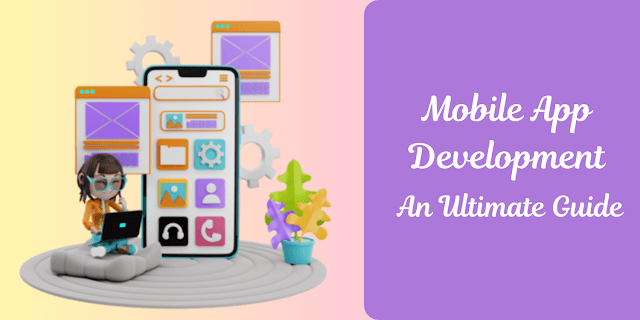
Comments
Post a Comment